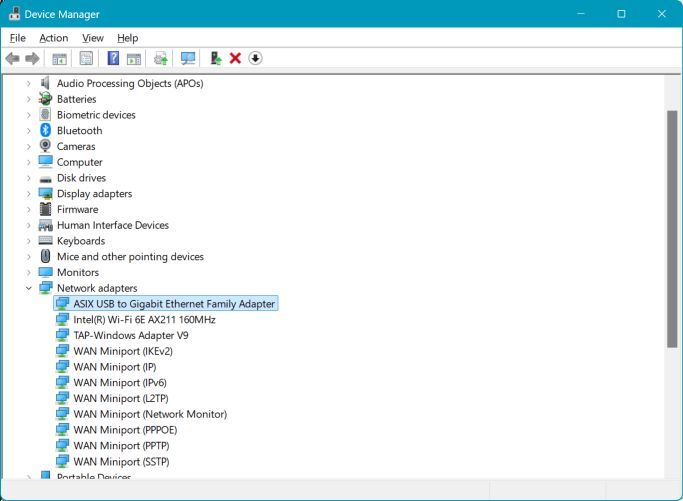
So I brought up Device Manager:
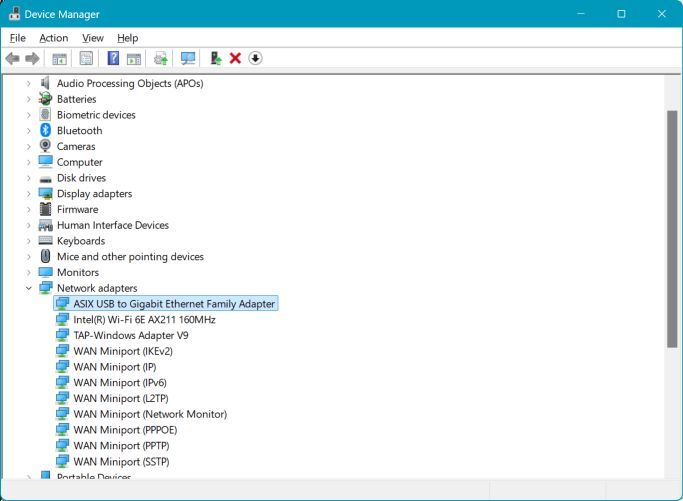
Then I right-clicked my Gigabit Ethernet Adapter,
and selected Properties, resulting in

On the Properties window, I selected the Advanced tab near the top, resulting in

I then scrolled down in the Property box & selected the Speed & Duplex, yielding

I clicked the Value dropdown ![]() resulting in
resulting in

I then selected 100 Mbps Full Duplex, resulting in

And finally clicked OK but left the Device Manager running to remind me to set the Speed & Duplex value back to Auto Negotiation after I finish the Zoom session.
This seems to have cured my Zoom disconnect problem - by slowing the speed of data to and from my computer from and to my router. On 100 Mbps Full Duplex, my speed at https://fast.com/ is just under 100 Mbps. On Auto Negotiation my speed is 1 Gbps at https://fast.com/. So I am no longer overwhelming my router when at 100 Mbps Full Duplex - but everything is of course slowed down to 1/10th its Auto Negotiation speed.
If you try this solution, you probably don't have to use 100 Mbps Full Duplex, but you should use a value less than the fastest value you have and less than the speed of your router. Full Duplex is recommended whatever speed you choose, at least initially.
Of course, this is not a final solution - I need to buy a faster router I suppose.
Things I tried when I first started having the problem:
| Back to Leigh's Home Page | Site Map | Site Search |